Blog
From identifying the right tasks to automate to choosing the best tools and measuring results, we’ll break down each step.
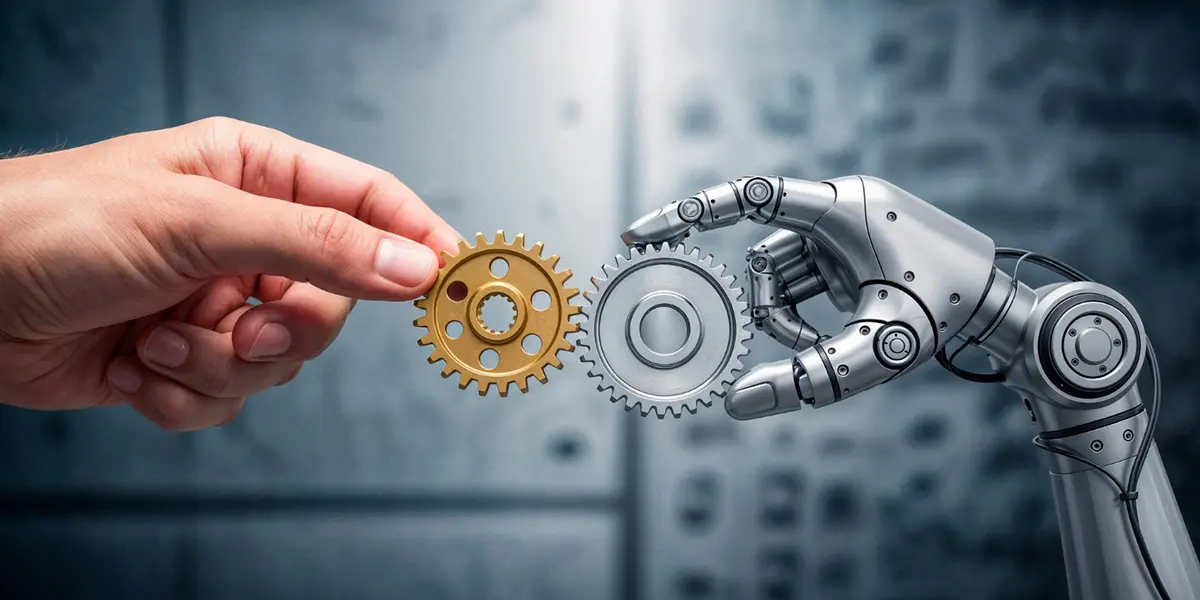
January 24, 2026
By
Kamran Awan
Category
Business
Introduction: the power of smart automation for small businesses
Running a small business often feels like juggling a dozen balls in the air - emails, invoices, marketing, customer service, scheduling, and more. If you've ever wished there were more hours in a day, automation might just be the magic wand you're looking for. But before you dive headfirst into automating everything, it's important to understand that automation isn't about replacing people, it's about freeing up your time to focus on what truly matters: strategy, growth, and customer relationships.
Automation allows small business owners to streamline repetitive tasks, reduce human error, and scale operations without inflating overhead costs. Whether it's sending follow-up emails, posting on social media, or tracking expenses, automation tools can handle these time-consuming duties with precision and consistency. However, the key is doing it the right way. Poorly planned automation can lead to chaos, missed messages, incorrect data, and frustrated customers.
So, how can you automate efficiently, intelligently, and sustainably? That's exactly what we'll explore in this blog. From identifying the right tasks to automate to choosing the best tools and measuring results, we'll break down each step so you can build a business that practically runs itself, while you focus on innovation and growth.
Why automation is no longer optional
The modern business landscape is digital, fast-paced, and competitive. Customers expect instant replies, seamless experiences, and consistent communication. Without automation, keeping up can feel impossible, especially if you're wearing multiple hats as a small business owner.
One of the biggest reasons automation is now essential is efficiency. Time is your most valuable asset, and automating repetitive tasks ensures you're using it wisely. Imagine having your invoices sent automatically, your customer emails personalised and scheduled, and your social media posts managed while you sleep - that's what automation can do.
Beyond saving time, automation helps reduce costs by minimising manual labour and errors. It also improves consistency, ensuring your branding and communication remain uniform across every customer interaction. In today's world, customers can tell when a business runs smoothly, and they can tell when it doesn't. utomation is the invisible force behind that smoothness.
But perhaps the biggest reason you can't ignore automation anymore is scalability. As your business grows, so do your processes. Without automation, managing that growth can become overwhelming and unsustainable. Automation allows you to scale operations effortlessly, handling ten customers or ten thousand with the same precision.
Understanding what business automation really means
Many business owners hear the word "automation" and instantly think of robots, coding, or expensive software. But business automation isn't about high-tech wizardry, it's about simplifying your daily workflow through smart systems that handle repetitive tasks for you. Think of it as putting your business on autopilot, but you're still the pilot deciding where to go.
At its core, business automation means using tools, apps, or systems to complete routine tasks automatically, based on specific rules or triggers. For example, when a new customer signs up on your website, they could automatically receive a welcome email, get added to your CRM, and trigger a follow-up reminder, all without you lifting a finger. That's automation in action.
However, one of the biggest misconceptions about automation is that it removes the human element. That's simply not true. Automation doesn't replace you or your team; it enhances your productivity and allows you to focus on high-value activities. Instead of spending hours sending invoices or answering the same questions repeatedly, you can use that time to build better strategies, strengthen customer relationships, and grow your business.
Another myth is that automation is only for big corporations with deep pockets. Today, many automation tools are designed specifically for small businesses, affordable, user-friendly, and easy to set up. From email marketing platforms like Mailchimp to workflow tools like Zapier, there's a solution for almost every business need. The beauty of automation lies in its flexibility - you can start small and scale up as you grow.
Ultimately, business automation is about working smarter, not harder. It's about taking the mundane out of your day so you can focus on the meaningful. Whether you're a solopreneur or managing a small team, learning to automate the right way can transform how you operate, save hours of time, and significantly boost your bottom line.
The benefits of automation for small business owners
If you're still wondering whether automation is worth it, let's break down its real-world benefits. Automation isn't just a trendy buzzword, it's a game changer. Here's how it can dramatically improve your business operations and quality of life as an owner.
1. Time-saving superpower
Time is the one thing you can't buy back. Automating repetitive tasks like data entry, email responses, or social media scheduling can save you hours every week. Those hours can then be reinvested into business growth, strategy, or simply taking a well-deserved break. Imagine having your invoices generated automatically or customer feedback collected without your involvement, that's time reclaimed.
2. Cost reduction and productivity boost
Hiring additional staff for routine tasks can be costly. Automation acts like a digital assistant that works 24/7 without breaks, errors, or salary demands. By automating key processes, you can increase output without increasing expenses. That's how small businesses scale efficiently. For instance, automating your lead management process ensures no potential customer falls through the cracks, improving your conversion rates effortlessly.
3. Accuracy and consistency
Let's be honest humans make mistakes, especially when performing repetitive tasks. Automation ensures consistent performance every time. Whether it's updating records, sending receipts, or posting online, the process happens perfectly, following the same steps every single time. This accuracy enhances professionalism and builds trust with your customers.
4. Better data and insights
Many automation tools come with built-in analytics, allowing you to track and measure performance in real-time. You'll know exactly what's working and what needs improvement, enabling smarter business decisions.
5. Happier customers
Automation helps you respond faster, deliver more personalised experiences, and maintain consistent communication. A customer who feels valued and attended to will always return, and automation makes that easy to achieve.
When you put it all together, automation isn't just about convenience - it's about creating a leaner, smarter, and more efficient version of your business.
Identifying what to automate first
Here's the golden rule of automation: don't try to automate everything at once. Start small, start smart. The key is identifying which tasks drain your time but don't necessarily require your personal involvement.
Start with repetitive, time-consuming tasks. These are the easiest wins. Think about activities you do daily or weekly that follow a predictable pattern, things like:
- Sending follow-up emails or reminders
- Posting on social media
- Managing invoices and receipts
- Updating spreadsheets or customer databases
- Scheduling appointments or calls
Next, focus on high-impact areas. Which tasks, if automated, would make the biggest difference to your productivity or revenue? For example, automating lead nurturing could directly improve sales conversions, while automating payroll could save hours of administrative time every month.
A good approach is to perform a quick audit of your daily and weekly tasks. Track everything you do for one week, then categorise tasks into:
- Manual but necessary (perfect for automation)
- Strategic and creative (require your involvement)
- One-time or occasional (don't need automation)
Remember, successful automation isn't about doing everything automatically - it's about freeing your time from tasks that don't require your creativity or decision-making skills.
Automation vs. delegation: knowing the difference
One of the biggest mistakes small business owners make is confusing automation with delegation. While both are powerful strategies to lighten your workload, they serve different purposes and require different approaches. Knowing when to automate and when to delegate is the secret to running an efficient, scalable business.
Automation means using technology to handle tasks based on logic or pre-set rules. For example, setting up an automated email campaign that welcomes new subscribers, sends follow-ups, and tracks engagement. Once the workflow is set, it runs automatically without human input.
Delegation, on the other hand, involves assigning tasks to another person, like a virtual assistant, employee, or contractor. These are tasks that require creativity, emotional intelligence, or judgement, which automation tools can't handle (yet). For instance, managing customer relationships or writing custom proposals would fall under delegation.
A simple way to decide between the two is to ask: "Does this task follow a predictable process, or does it need a human touch?" If it's predictable and repetitive, automate it. If it involves personal interaction or creative problem-solving, delegate it.
Here's an example:
- Automate: Sending invoice reminders, scheduling social media posts, updating contact lists.
- Delegate: Responding to complex customer queries, writing blog posts, managing brand partnerships.
By finding the right balance, you can create a business that operates smoothly, scales easily, and allows you to work on your business rather than in it.
Choosing the right tools for business automation
Now that you understand what to automate, it's time to pick the right tools. With hundreds of options available, choosing the best ones for your small business can feel overwhelming. But don't worry we'll break down the essentials by category.
1. Marketing automation tools
Marketing automation helps you attract, nurture, and convert leads without constant manual effort.
- Mailchimp: Perfect for email campaigns, newsletters, and customer segmentation.
- HubSpot: A complete CRM and marketing platform for lead nurturing and tracking.
- Buffer or Hootsuite: Schedule, manage, and analyse your social media content in one place.
2. Customer service automation tools
Customer satisfaction can make or break a small business. Automating your customer service ensures fast responses and happier clients.
- Zendesk or Freshdesk: Manage customer queries efficiently through automated ticketing systems.
- Chatbots (like Intercom or Drift): Provide 24/7 support, answer FAQs, and direct users to resources instantly.
- Calendly: Automate appointment scheduling without endless back-and-forth emails.
Keeping your finances in order is crucial, and automation can make this process painless.
- QuickBooks or Xero: Automate invoicing, expense tracking, and financial reports.
- Stripe or PayPal: Handle recurring payments automatically.
- Zapier or Make (formerly Integromat): Connect your different apps together, when one action happens in one tool, it triggers another automatically.
Automation is most powerful when your tools communicate with each other, like an orchestra playing in harmony.
How to set up your automation systems effectively
Setting up automation isn't about flipping a switch, it's about strategy and precision. Think of it like building a house: you need a solid foundation before you start adding rooms. Here's a step-by-step guide to doing it right.
Step 1: Map out your processes
Start by writing down each task you want to automate. Detail every step involved, from start to finish. This helps you see where automation fits best and prevents mistakes later.
Step 2: Choose the right tool for each task
Don't overload on software. Pick one reliable tool per function (e.g., one for marketing, one for accounting). Ensure they integrate easily with one another.
Step 3: Set clear goals
What do you want automation to achieve? Is it saving time, reducing costs, improving accuracy, or enhancing customer experience? Define measurable outcomes, like "reduce email response time by 50%" or "automate 80% of invoicing."
Step 4: Start small
Begin with one workflow say, automating invoice generation or follow-up emails. Once it's running smoothly, gradually automate more complex processes.
Step 5: Test and optimise
After setup, monitor your automation for at least a week. Look for errors, missed triggers, or duplicate actions. Fine-tune your settings to ensure everything works seamlessly.
Step 6: Document everything
Keep a record of your automation workflows. This helps you troubleshoot problems and train team members in the future.
Step 7: Review regularly
Automation isn't a "set it and forget it" solution. As your business evolves, so should your automation. Review your workflows quarterly to ensure they still align with your goals.
When done right, automation becomes a powerful asset - a digital assistant that quietly manages your business while you focus on growth.
Integrating automation across departments
Automation becomes truly transformative when it operates across your entire business ecosystem rather than just isolated tasks. Integrating automation across departments ensures that every part of your company, from marketing and sales to HR and inventory, flows together seamlessly. Let's explore how you can make that happen in different areas of your business.
Marketing automation strategies
Marketing automation is where most small businesses start, and for good reason. It delivers quick, measurable results. You can automate your lead generation, follow-up emails, and even social media scheduling. For example, when a potential customer downloads your free guide, automation can immediately send them a thank-you message, add them to your email list, and schedule follow-up emails introducing your services. Tools like ActiveCampaign or HubSpot make this process effortless.
Another great example is automating your content posting. Instead of manually sharing posts on different platforms, use Buffer, Later, or Hootsuite to schedule content weeks in advance. The key is consistency, automation ensures you stay visible and engaged even when you're busy running other parts of your business.
HR and payroll automation
Managing employee data, attendance, and payroll can consume hours every month. Automation tools such as Gusto, BambooHR, or ADP can take care of everything from onboarding new employees to processing payroll and tracking leave requests. Automating HR reduces errors, improves compliance, and ensures everyone gets paid on time.
You can even automate parts of your hiring process. For example, when an applicant submits a résumé, it can automatically be filtered, scored, and forwarded to the hiring manager. Automated interview scheduling tools can then handle candidate coordination - saving countless back-and-forth emails.
Sales and CRM automation
Your sales process is another goldmine for automation. By using tools like Pipedrive, Zoho CRM, or Salesforce, you can automate lead scoring, pipeline updates, and follow-up reminders. Imagine a scenario where a lead fills out a form on your website, and your CRM instantly assigns them to the right salesperson, sends a personalised email, and schedules a follow-up call. That's automation working hand-in-hand with your team.
Automation also helps you identify hot leads. By tracking customer interactions and scoring engagement, your sales team knows exactly who to prioritise. This reduces guesswork and increases conversion rates dramatically.
Inventory and order management automation
If you sell products - online or offline - inventory automation is essential. Tools like TradeGecko (now QuickBooks Commerce) or Cin7 can track stock levels, reorder products automatically, and even sync inventory across multiple sales channels like Shopify, Amazon, and eBay.
For order fulfilment, integration between your e-commerce platform and shipping software (like ShipStation or Shippo) can automatically print shipping labels, update customers with tracking information, and send order confirmations, all without manual effort.
By integrating automation across your departments, you're not just saving time, you're creating a connected, data-driven ecosystem where every process supports another. This harmony leads to better decision-making, smoother workflows, and ultimately, happier customers.
The human touch in automation
While automation is powerful, it's important to remember one golden rule: people still crave genuine human connection. If you over-automate and remove all personal touches, your business can start to feel robotic and distant and that's the last thing customers want.
The trick is balance. Use automation to handle repetitive, mechanical tasks but keep humans involved in areas that require empathy, creativity, or complex decision-making. For example, you can automate customer service FAQs, but when a customer has a serious complaint, make sure a real person responds.
Here are a few tips for maintaining that human touch:
- Personalise your automation: Use customer data to make automated messages feel authentic. Instead of a generic "Hello customer," address them by name and reference their last purchase.
- Follow up personally: When automation triggers an email or action, consider adding a human follow-up. For instance, after an automated onboarding sequence, send a personal check-in message from your team.
- Use automation to enhance (not replace) relationships: Automation should create more time for meaningful interactions. If your systems handle admin work, you'll have more capacity for genuine conversations and creative planning.
Measuring the success of your automation efforts
How do you know if your automation strategy is actually working? Like any other business initiative, success should be measurable. You need to track results, analyse performance, and refine your systems regularly.
Start by defining Key Performance Indicators (KPIs) that align with your goals. Some popular automation KPIs include:
- Time saved: Track how much manual work has been reduced since implementing automation.
- Error reduction: Measure accuracy improvements in data entry, billing, or reporting.
- Customer engagement: Analyse open rates, response times, or satisfaction scores.
- Revenue impact: Evaluate how automation influences lead conversions and sales growth.
Don't forget to get feedback from your team as well. They can tell you whether the automation is making their work easier or creating new challenges.
Finally, review your automation systems quarterly. Ask yourself:
- Are they still aligned with my business goals?
- Can I improve or expand any workflows?
- Are there new tools or integrations that can enhance performance?
Beyond just tracking numbers, pay attention to the qualitative improvements. Are your customers happier? Is your team less stressed? Do you have more time to focus on strategic initiatives? These soft benefits are just as important as the hard metrics and often indicate whether your automation strategy is truly successful.
Consider creating a simple automation scorecard that tracks both quantitative and qualitative metrics. Review this monthly or quarterly to identify trends, celebrate wins, and spot areas that need adjustment. This disciplined approach ensures that automation remains a strategic asset rather than becoming an overlooked afterthought.
Conclusion – automation as your competitive advantage
Automation isn't just a productivity hack, it's a fundamental shift in how modern small businesses operate and compete. In a world where time is money and customer expectations are higher than ever, automation gives you the leverage to do more with less, scale smarter, and deliver consistently exceptional experiences.
The key to successful automation isn't about replacing the human element of your business. It's about amplifying it. When you free yourself and your team from repetitive, mundane tasks, you create space for creativity, strategy, and meaningful customer relationships. You transform from being reactive - constantly putting out fires - to being proactive, with the bandwidth to plan, innovate, and grow.
Remember, automation is a journey, not a destination. Start small with one or two workflows, measure the results, refine your approach, and gradually expand. Don't fall into the trap of trying to automate everything at once. The businesses that succeed with automation are those that approach it strategically, always keeping their core values and customer experience at the forefront.
As you implement automation in your business, maintain that crucial balance between efficiency and empathy. Let technology handle the processes, but never lose sight of the relationships that make your business special. When done right, automation doesn't make your business feel cold or impersonal - it makes it more responsive, more reliable, and more human.
The future belongs to small business owners who embrace smart automation. Those who learn to leverage these tools effectively will find themselves with more time, more freedom, and more opportunities to focus on what they truly love about their business. So take that first step today. Identify one task that's draining your time, find the right tool to automate it, and watch as your business transforms from chaotic to controlled, from reactive to remarkable.
Your automated future starts now.
FAQs
Q: How much does it cost to automate a small business?
A: The cost varies widely depending on your needs and tools. Many automation platforms offer free tiers or affordable plans starting from £10-50 per month. You can begin with free tools like Zapier's basic plan, Mailchimp's free tier, or Google Workspace automation features. As you scale, expect to invest £100-500 monthly for comprehensive automation across multiple departments. The key is to start small and scale your investment as you see returns.
Q: What tasks should I never automate?
A: Avoid automating tasks that require empathy, complex decision-making, or creative problem-solving. This includes handling serious customer complaints, strategic planning, building genuine relationships, creating original content, and making high-stakes business decisions. Also, be cautious about fully automating your social media responses, customers can usually tell when they're talking to a bot, and it can damage your brand if overused.
Q: How long does it take to see results from automation?
A: You can often see immediate benefits within the first week of implementing simple automation workflows, such as time saved on repetitive tasks. However, meaningful ROI, including improved conversion rates, reduced costs, and enhanced customer satisfaction, typically becomes evident within 1-3 months. Complex automation systems that integrate multiple departments may take 3-6 months to show their full impact.
Q: Can automation work for service-based businesses?
A: Absolutely! Service-based businesses can benefit enormously from automation. You can automate client onboarding, appointment scheduling, invoice generation, follow-up sequences, contract management, and feedback collection. Many consultants, coaches, and professional service providers use automation to scale their operations without sacrificing quality or personal touch.
Q: What if my automation makes a mistake?
A: Mistakes happen, especially during the setup phase. That's why testing is crucial before going live. Always monitor your automation closely in the first few weeks, build in error notifications, and maintain human oversight for critical processes. Most automation tools have rollback features or logs that help you identify and fix problems quickly. The key is to start with low-risk workflows and gradually automate more complex processes as you gain confidence.
Q: Do I need technical skills to implement automation?
A: Not necessarily. Modern automation tools are designed to be user-friendly with drag-and-drop interfaces and pre-built templates. Platforms like Zapier, Make, and most CRM systems don't require coding knowledge. However, for more complex integrations, you might benefit from watching tutorial videos or hiring a consultant for initial setup. Once configured, most systems are easy to maintain and adjust.
To find out more about how you can start your own Digital Agency, please contact a member of our team.
Until next time, take care.
Share this Post